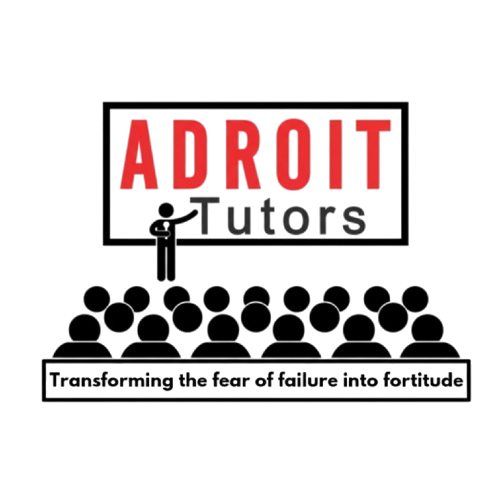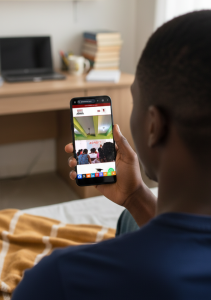Introduction
As you already know, our goal with this website is to make learning easier and more interesting. Ours is a hybrid form of learning where online and physical classes are mixed. Some topics in each course will be online while some will be physical, on the OAU campus. The topics online contain audio- visual, pictorial and textual materials that will make the virtual learning process effective and easy. With this hybrid form of learning, the stress of so many physical classes is alleviated. Rain, bad weather, transportation issues, health issues, or any other factor will not stop you from learning.
With Adroit Tutors, learning can’t be hindered. Rather, learning goes on in an easy and interesting way. Hence, nothing can stop your CGPA from rising and staying strong.
Follow the steps below to create an account and start your virtual learning experience in style.
- Step One
Click on the circled part:

- Step Two
Click ‘Register Now’.
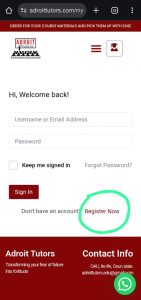
- Step Three
You will see this page. Fill out the form. Use an email that is active. This is the email that Adroit Tutors will use to correspond with you.

- Step Four
Click the circled part to add a clear picture of yourself. It is necessary to have a profile picture as it will make your tutors identify you easily. When you have any need or issue to be fixed, addressing such needs will be easier when there is clear identification.
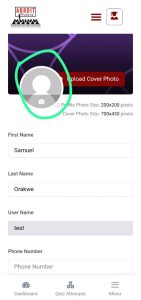
You should also add your phone number.
- Step Five
Now that you’ve completed setting up your account, you need to be familiar with the various functions in your profile. Clicking the circled part will display these lists, from the ‘dashboard’ function to ‘log out’.

Dashboard displays the number of your enrolled courses and active courses. It also displays ‘In Progress Courses’, that is, courses you’re already studying.
My Profile displays your details, like name, email, phone number, etc.
Enrolled Courses displays the courses you have bought. You can buy a course by clicking ‘Start Learning‘ on the homepage and selecting either OAU Courses or General Courses. If you are an OAU student, click OAU Courses, select your part, and you will see the list of courses. You have to buy each course separately. After you buy a course and it’s confirmed, it will automatically appear under Enrolled Courses.
Subscription displays the courses you pay for in instalments. If you pick Pay Gradually or Pay Twice when buying a course, it means you are subscribing for that course. Hence, such a course will appear under Subscription.
Order History is where you will see all what you’ve paid for on the website, like a course or a material.
Calendar: If any tutor schedules any live class, it will appear here.
Question and Answer: Any question you ask under any course will appear here.
Reviews: Your reviews on any of our products will appear here. Kindly endeavour to drop reviews for us.
My Quiz Attempts: You will find quizzes in some topics. Your quiz attempts will appear here.
Wishlist displays the courses you add as ‘wishlist’. When you click on any course in the course list, you will see the wishlist button in the top-right position, on the cover picture of the course.
NOTE: All the above information is private. No other student can see your courses, subscriptions, etc.
Thank you for learning with us. God bless you.